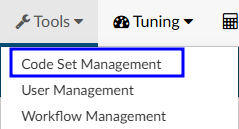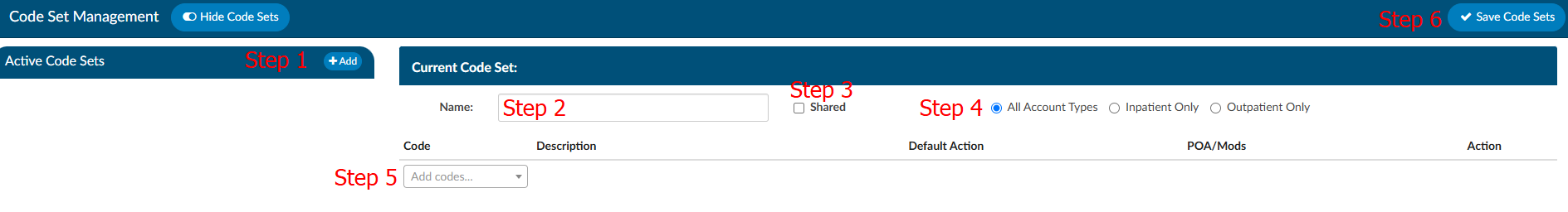Code Set Management
Code sets are commonly used groups of codes that can be saved for ease of use and productivity. Codes sets can be saved by topic to provide a quick code assignment. Managers can create code sets to push out to coders and/or users can create their own.
Coding Standard Changes / Expirations
Code sets need to be regularly reviewed and updated by administrators to account for changes and expirations in the ICD/CPT coding standards.
Create a Code Set
- Click on +Add in the Active Code Set navigation menu on the left hand side of the screen
- Name the code set so it is clear what codes it contains
- Select if code set should be shared. Check with management for the organization’s policy on code sets
- Choose what patient type this code set is relevant to
- Add codes into the “Add codes" box.
- Click “Save Code Sets” when completed