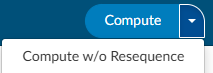Code Sequencing and Computing a DRG
Code Sequencing
There are multiple ways to re-sequence codes that have been validated and added to a chart. Dolbey’s recommendation is to re-sequence codes using the existing encoder.
Code Sequencing and Grouping with Encoder
After clicking the Compute button, all patient demographic information and validated codes are uploaded to the existing encoder.
Use the encoder to re-sequence codes, complete grouping, and complete the encoder session to return the computed grouping and re-sequenced codes to Fusion CAC. From here you will be directed to the Code Summary page for review of Validation Results (and resolution or errors), Assigned Diagnosis Codes, and Assigned Procedure Codes.
Code Sequencing with CAC
If grouping and billing edits are not required, codes can be re-sequenced by dragging and dropping codes within the Assigned Codes Tree. Left click and hold the code to be re-sequenced, then move it to the new sequence location and release.
Computing a DRG/Grouping
Use the Compute button to launch the encoder and proceed with confirmation of codes and sequencing to complete grouping and return the computed grouping and codes to Fusion CAC.
Principal DX Analysis
Use the Principal DX Analysis button to analyze all assigned codes on an inpatient chart to see what the DRG would be if the code was a principal diagnosis.