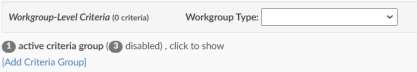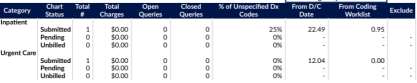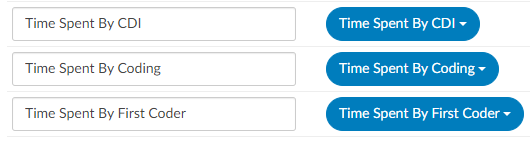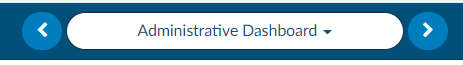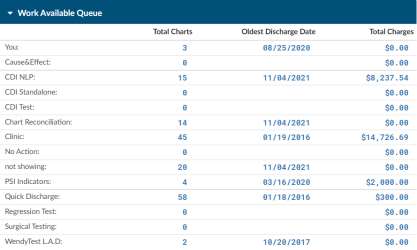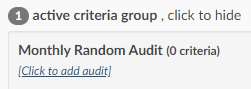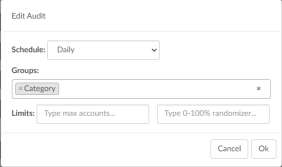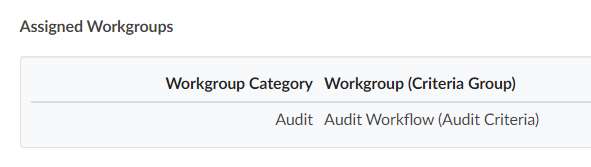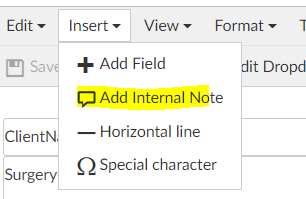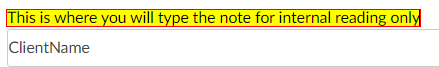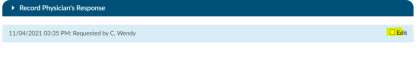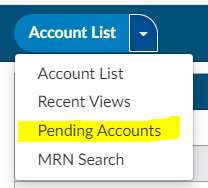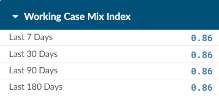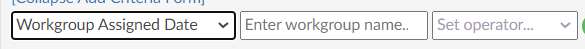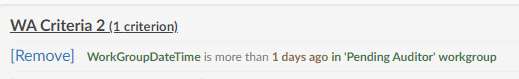V2.23 (Dec 2021)
V2.23.8021 Released 12/17/21
The notes below indicate changes and additions to the software. Please review these release notes carefully when deciding to apply a software update to an installation.
Each note is related to an issue tracking assignment number (starting with CACTWO) in the heading. Please refer to the change with this tracking assignment number when communicating questions or issues.
The heading also contains a parenthesized "Change Type", indicating the severity or importance of the change. The severities used are:
- Critical - Recommended that this application be upgraded as soon as possible at all sites running previous versions.
- Conditionally Critical - Recommended that this application be upgraded as soon as possible at all sites running previous versions matching the stated conditions.
- Important - Recommended upgrading the application if the customer is experiencing the issue denoted or currently applying a work-around for a specific non-functional feature.
- Enhancement - Recommended upgrading only if the specific functionality is desired.
CACTWO-3581 (Enhancement)
Allow customers with encoder other than TruCode to see Partial Code Suggestions
TruCode encoder users today can receive benefits when the documenation is not fully available for engine to suggest a complete code. In this case,a partial code is suggested We have added the ability for non-TruCode encoder users to also enjoy this feature but, TruCode must be liscensed to enable this feature. Please contact your sale representative for pricing to enable.
CACTWO-3892 (Enhancement)
New section added to Administrative Dashboard
New sections have been added to the Administrative Dashboard: Coding Trends, Top 10 Queries, and Top 10 Final DRGs. Top 10 Final DRGs has a dropdown to allow viewing for current month, prior month and last 6 months.
The Top 10 Queries in Last 30 days pane has a dropdown to allow viewing of all accounts, inpatient accounts or outpatient accounts.
The Coding Trends per Day has a dropdown to allow viewing of Average Daily Codedand Average TAT to Submit. This pane does not have any grid links associated with it and is intended for informational purposes only. Coding Trends are based on the last day work was submitted and does not include today’s work. The last workday will show in the pane’s title bar.
CACTWO-4386 (Enhancement)
New Engine Outcome per CDI report
The Engine Outcome per CDI report shows the total codes that the engine is suggesting, and what CDI is using vs. what CDI is manually adding compared to the coder’s Final Codes. This report should tell the level of manual effort per CDI of those codes that are being used for final code assignment by coders. It will show total assigned codes by CDI broken down by code set along with how many codes were suggested by the engine versus added by text documents and non-text documents in addition to those that were added in duplicate. Duplicate is defined as codes that both the engine and the end-user added and are notated with an exclamation mark (!) in account detail. There is also a column to indicate the codes manually added and how many the coder assigned for final code assignment. This report card should be used as an educational opportunity to show possible improvements for the end-user and/or the code suggestions. This report is recommended to be used in conjunction with an audit. This is not retroactive enhancement.
You must be using Fusion CAC for CDI to view this report.
CACTWO-4412 (Enhancement)
Add Workgroup Type classifications to each worklist to more accurately depict the Coding Chart Status Report
In Workflow Management, each workgroup now has a new “WorkGroup Type” field. This field is optional, but sites can designate a type for each workgroup. The purpose of doing so is for current and future reporting. For this feature, setting a workgroup to a type besides “Coding” will exclude the account’s time assigned to it in the “Coding Chart Status Report”.
Workflow groups can now be excluded from the Coding Chart Status Report if a group other than ‘Coding’ is selected. A new dropdown will appear in the criteria pane of the workgroup:
The Workgroup Type dropdown is based on a new Mapping Configuration that the user can add to if desired. A default set is included with the upgrade. If a user sets this field as anything other than ‘Coding’ or leaves it blank, any account with this workflow assignment will no longer count in the ‘From Coding Worklist’ column. In this Inpatient case, the account was assigned to workflow that had a Workgroup Type of Audit for 1 day, then was moved to a workflow with a Workgroup Type of Coding for another day before submission. Only the Coding time is showing in the column.
CACTWO-4601 (Enhancement)
Add 3 New columns to grid columns
Three new fields are available in grid columns for use in account search: Time Spent by CDI, Time Spent by Coding and Time Spent by First Coder. This change is not retroactive.
CACTWO-4654 (Enhancement)
Create Dashboards for Auditors
Two additional Dashboards have been created: Audit Personal Dashboard and Audit Management Dashboard. With the addition of these dashboards, the original buttons used for selecting the dashboard have been changed.The user can either click on the down arrow and drop down to see all the dashboards, or the user can click the left and right arrows to page through each dashboard choice.
CACTWO-4691 (Enhancement)
Work Available list added to all Dashboards
A panel on the dashboards that shows all work available will now show on all dashboards. The worklist starts with a ‘You’ assignment, then continues down through all workflow groups in order to how they appear in your users profile. The columns in this panel are the assigned groups, total charts in each group, oldest discharge date and total charges.
Most dashboard numbers in blue are clickable, but on the work available queues they are not since some users are in force autoload mode and therefore this view is simply a view of whats available in each.
CACTWO-4692 (Enhancement)
Allow Forced Autoload user to view the new Work Available Queue
A new privilege called ‘View Work Available Queue in Forced Autoload has been added to Role Management. When this option is enabled, a Forced Autoload user will now see the Work Available Queue on the dashboard.
This feature requires Roles Management to be enabled.
CACTWO-4698 (Enhancement)
Scheduled Workflow for Auditors
A new workflow category of Audit has been created which allows its assigned workgroups to be scheduled to run. When a criteria is created for the workgroup, a new link for adding an audit will be shown under the criteria name:
Clicking on the new link will bring up a schedule box, allowing that criteria to only be run daily, weekly or monthly.
Limits for the audit are assigned at the bottom. The first box is a max amount of accounts to pull into the workgroup, the second box is a percentage of matched accounts to be pulled in. If both boxes are filled out, the max amount will override the percentage. This can also be set to be run per group, selected from the groups drop down field.
CACTWO-4700 (Enhancement)
Add assigned workgroup to top of Audit Worksheet
The top of the Audit worksheet will now display any Workgroup assignments for that account.
CACTWO-4704 (Enhancement)
Add buttons to move through document tree
New backward and forward arrows have been added to the top of the Documents panel. This will allow the user to move up and down through the documents listed in the panel.
CACTWO-4705 (Enhancement)
Add buttons to move through viewer panel
New backward and forward arrows now appear to the left in the blue bar of the document viewer. This will allow users to move back and forth through documents that have been opened into the viewer screen. Note that when a user arrows back and forth, then clicks on another document, the user is starting a new history for that option.
CACTWO-4707 (Enhancement)
Add ability to drill down to physician queries in Account Search
‘Queries’ has been added to the Drill-Down Level options in Account Search. This will automatically add Queries columns to the resulting account search without the user having to add them. These default columns appear at the beginning of the grid and can be moved to other positions.
CACTWO-4710 (Enhancement)
Add ‘Query For’ field on queries to further define generic queries.
The new field will appear under the template name,. This additional “Query For” field will allow the template reason to be more specified.
The text that is added in this field will show in a new ‘Query For’ column in these reports: Outstanding Queries, Query Impact by Discharge Date, Query Impact Report, Query TAT by Author Report and Query Template Volume Overview. In order to see this new field you must add it to the template created in forms designers.
CACTWO-4716 (Enhancement)
Add internal note for physician queries
Internal only notes can now be added to Physician Query templates from Query Designer.
On a template, clicking the Insert dropdown will now show a new option of Add Internal Note. The Internal note is only displayed for the user filling out the query and is not set to the provider receiving the query. Selecting this option will add a highlighted free text line to the document
When adding a physician query the user will see the highlighted section in the query when that template is selected.
After sending, this note will no longer be seen unless the user has the privilege of ‘Edit Open Queries to resend’ in Role Management. An Edit checkbox will show on the dte line, and checking it will show the query with the internal note.
CACTWO-4721 (Enhancement)
Allow Validation Rules to be exported
A new ‘Export’ button has been added to the top of the page under the save rules button of the Validation Management page. Clicking on the down arrow will give the user the ability to export as a CSV file.
CACTWO-4722 (Enhancement)
Add chatroom to Validation Management
The chatroom that automatically opens if more than one user is in the same page has been added to Validation Management.
CACTWO-4724 (Enhancement)
Add Pending Reason drop down to Account List
The Account List dropdown button now has the option for a list of pending accounts. When Pending Accounts is chosen, the user will get a list of any accounts they have added a pending reason to.
CACTWO-4731 (Enhancement)
Add ‘You’ count to the Dashboard
The dashboards have a Work Available Queue panel. ‘You’ has been added to the list of workflow to show accounts that are assigned to that user.
CACTWO-4733 (Enhancement)
When ESC is selected while in a field it will clear new contents
By putting your cursor in any of the above text fields. If the field has an original value, then change it, then press ESC. The field should revert to its original value before you placed the cursor in the field (note: not the original field from the database).
- Account Search
- System Search
- Tuning Dashboard
- Validation Management
- Workflow Management
CACTWO-4741 (Enhancement)
Move Cancel button in Physician Query
The Cancel button has been moved a little farther away from the send button on a Physician Query to alleviate accidental clicks.
CACTWO-4748 Enhancement
Add columns to Account Search Pending Reasons drilldown
When drilling down on Pending Reasons in Account Search, new and updated automatic columns will be added: Added By, Added On, Current Role, Physician, Service Date.
CACTWO-4754 (Enhancement)
Change portions of the Audit Management viewer
In Audit Management viewer the Abstractions section of the viewer are no longer included in the Overall section. The Overall section has been renamed Overall Code Statistics. The tooltips in this section will no longer include the Abstracting values.
CACTWO-4755 (Enhancement)
Add Stages to the CDI Query Detail Report
A new column for “Stage” has been added to the right of the “Financial Class” column in the CDI Query Detail Report.
CACTWO-4758 (Important)
Reports updated to improve performance
Several user reports were timing out when the user was on a large database. Updates to reporting have been made to fix those performance problems. The reports affected are:
- Case Mix Index Report by Attending Physician
- Outstanding Queries
- Pending Reasons
- Query Overview
- Query Stats
- Query Template Volume Overview
CACTWO-4762 (Enhancement)
Allow for editing of text when changing physician on a query
When a user chooses to change a physician on a physician query after it is sent, the other fields on the query will also be open to editing the original query will retrain oringal text and can be found in the query list as “Canceled”
CACTWO-4765 (Enhancement)
Save section selection/arrangement when editing queries
All dynamic sections on physician querieswill be saved and viewable when editing a set query. Prior to this, when sections were changed on a query and the query sent, if subsequently edited, the changed sections would revert to their original positions. This will no longer happen. Testing Steps: Create any query with a template using sections. Rearrange/hide sections, populate some values, and send the query. Open the query and click the “Edit” checkbox to edit the query (if you are a non-Administrator, you need a privilege enabled to see the “Edit” checkbox). When you edit the query, the rearranged/hidden sections are still rearranged and hidden. Previously, all sections reverted to their original display.
CACTWO-4766 (Enhancement)
Populate the name field with the grid column name
When adding a new column in Grid Column Configuration, the Title will now automatically be defaulted to the field name. You can still change the friendly name if the automatic name is not what you want to use.
CACTWO-4769 (Enhancement)
Replace ‘filters’ with ‘criteria’
The word ‘filter’ has been changed to ‘criteria/criterion’ throughout the Workflow Management page for clarification purposes.
CACTWO-4774 (Enhancement)
Allow Autoload users work lists to be updated live
If a change is made to an Force Autoload user’s worklist in his profile, the user will no longer have to log out and log back in to get the new sequence. It will happen automatically.
CACTWO-4777 (Enhancement)
Add more drilldown ability to Administrative Dashboard
On the Admin Dashboard, Total Charts AutoClosed Today and Total ChartsRejected Today statistics will now be drilldowns.
CACTWO-4780 (Enhancement)
Add Auditor count to Administrative Dashboard
The Admin Dashboard will now show Auditors Online and Offline in the Users Online pane.
CACTWO-4781 (Enhancement)
Change Coder Productivity Pending data in the Admin Dashboard
On the Admin Dashboard Coder Productivity Pending Info and $ will only reflect discharged patients. The coder Productivity Pending Info and $ should only reflect discharged patients. We are using the pending info/$ to show DNFB which is Discharged Not Final Billed and we are capturing non- discharged patients here as well.
CACTWO-4782 (Enhancement)
Add Case Mix Index pane to Administrative Dashboard
On the Admin Dashboard a section for Case Mix Index has been added . This pane will show the Last 7 Days, 30 Days, 90 Days and 180 Days.
Case Mix Index is defined as the sum of DRG Relative Weights divided by the number of accounts with a DRG Relative Weight.
CACTWO-4783 (Enhancement)
Add Working Case Mix Index pane to CDI Management Dashboard
On the CDI Management Dashboard a section for Case Mix Index for Working DRGs has been added as a pane to the Administrative Dashboard. This pane will show the Last 7 Days, 30 Days, 90 Days and 180 Days.
The Working Case Mix Index numbers come from the sum of Working DRG Relative Weights divided by the number of accounts with a Working DRG Relative Weight.
CACTWO-4785 (Important)
Errors occurring in the Discharged Not Final Coded report
When a large data amount is being reported, the Discharged Not Final Coded report would not complete as an XLSX and gave incorrect data. This has been corrected.
CACTWO-4786 (Important)
Missing physician validation rule is not being triggered
A rule to trigger for a missing physician that was set up in Validation Manager was not triggering when the account did not have a physician. This has been corrected.
CACTWO-4788 (Important)
Large accounts cause Validation Rule delays
Long stay accounts with thousands of documents were not triggering Validation Rules in an acceptable amount of time. Performance has been corrected.
CACTWO-4789 (Enhancement)
Allow Physician ID to be added to CDI Query Detail report as XLSX
The CDI Query Detail report will now add a Physician ID column only when it is exported as a XLSX.
CACTWO-4795 (Important)
Missing drilldown columns from Account Search
When a drilldown is used in an Account Search filter, the columns associated with that drilldown are added to the results grid. But when scheduled as a report, those columns were not showing in the report. This has been corrected.
CACTWO-4797 (Enhancement)
Reassign a chart after a specified time period
A new field has been added to workflow to allow accounts to be assigned to new workgroups if they have sat too long in their original workgroup.
“WorkGroup Assigned Date” has been added to Workflow Management. When used, this field adds a new optional workgroup field to type in the name of a workgroup. By doing so, the workflow engine will check the assigned date/time of the specified workgroup to determine assignment eligibility.
To test, assign any account to any workgroup (manually or automatically, doesn’t matter). In Workflow Management, create or edit a custom workgroup with the criteria “WorkGroup Assigned Date” –> name of the workgroup you assigned the account to –> “More Than” –> 1 day ago. Let the Script Engine run overnight. At midnight workflow additionally assign the account to your custom workgroup. If it didn’t, attach the Script Engine log for review.
When implemented at the site, to mimic “24 hours”, the criteria should be “More Than –> 2 days ago” since workflow works off days and not times.
CACTWO-4798 (Enhancement)
Change how Audit accuracy fields appear in Account Search
In Account Search, any Audit accuracy fields were showing as a decimal point. This has been changed to show as a percentage.
CACTWO-4803 (Important)
Weekly Coder Activity report receiving disconnect error
A connection error was occurring when running the Weekly Coder Activity Report multiple times. This has been corrected.
CACTWO-4804 (Important)
Not correctly checking codes for validity using the Solventum CRS Encoder
When using Solventum CRS encoder, the Discharge Date was used for figuring validity of a code in Solventum CRS. Any outpatient accounts that have a discharge date that is after the admit date are then likely to get coded with invalid codes. Correction has been made so that outpatient accounts use the admit date as the discharge date for figuring whether a code is valid.
This fix only applies to Solventum CRS users.
CACTWO-4805 (Important)
Document Type Management was not saving mass edit changes
Document type changes were not being saved properly when using mass edit or changing document group assignments. This has been corrected.
CACTWO-4806 (Important)
Restored images are being marked as new documents
If an image that has been purged is restored by redownloading, it was being marked as a new document. This has been corrected so that restored images are given an original import date to keep it from being considered as a new document.
CACTWO-4813 (Important)
Validation rules not being triggered properly for empty fields
A validation rule that looks for a field match was not being considered when the field was blank. These operators have been updated to ensure that if a property is an empty string, the validation rule will interpret it the same way as if the field was null or didn’t exist: Not Equal, Not In List, Not Contains and Does not Exist.
CACTWO-4817 (Important)
Data in Audit comment bubbles is not being retained
Text that is attached to a code in an Audit via the comment bubble was not being retained when sent to the Coder from the Auditor. This has been corrected. The code will remain with the red bubble, which when hovered over or clicked on will show the text.
CACTWO-4823 (Important)
Physician deactivation is calculated in inconsistent ways
If a physician’s deactivation date is during an inpatient account timeline, they could still be assigned to a procedure if the date is after the physician’s deactivation date. For the sake of consistency, the procedure date will be looked instead of the account date to determine if a physician is deactivated.
CACTWO-4825 (Important)
Display of sample date on monthly run reports is not correct
When a report is scheduled to run in a monthly format, the ‘sample’ date that is shown to the right does not match the month dates. This has been corrected.
CACTWO-4826 (Important)
Role Management not giving ‘save’ reminder
When in Role Management and making a change, the user is not being reminded to save when attempting to leave and open a different page. This has been corrected.
CACTWO-4830 (Important)
Change how duplicate codes are calculated in Audit Worksheet
When a procedure code is duplicated by a coder and an Auditor then updates the Audit worksheet, one of the codes was being calculated as an additional code. This has been corrected so that intentional duplicates are not read as extra codes.
CACTWO-4831 (Enhancement)
Change coloring of Code Summary to red for warnings
The Code Summary shows as red in the Navigation Tree if there is a validation error. Validation warnings in the Code Summary will display in red, to indicate more attention needs to be paid to the validation rule.
CACTWO-4836 (Important)
Single Path Coder is not able to submit an account
An error was occurring when a Single Path coder role attempted to submit an account. This has been corrected. Single Path coders can both save and submit.
CACTWO-4838 (Enhancement)
Allow Account Search on accounts without date properties
The user can now run an Account Search based on an account number without using a date property criterion. If a user puts together Account Search criterion without having a date or account number field, they will receive a new pop-up warning box:
CACTWO-4851 (Important)
Scheduled Report is being duplicated
If a user accidently double clicked while saving an Account Search as a Scheduled Report, two reports were being recorded. This has been corrected. Multiple clicking will only result in one ‘save’ of a scheduled Account Search report.
CACTWO-4863 (Important)
Data entered on a pop-out worksheet not appearing on main viewer
When popping out a worksheet and then moving to a different document on the main viewer, if the user added data to the popped-out worksheet and then on the main tab moved from the document back to that worksheet, the data would not show in the main viewer. This has been corrected.
CACTWO-4864 (Important)
Account Search adding in columns during detail search
After a saved Account Search is called up and the user opens multiple account details, the Account Search adds in all the columns that are not check marked for that search. This has been corrected.
CACTWO-4867 (Enhancement)
Add warning when using PrincipalDX dropdown in TruCode™
The TruCode™ PrincipalDX dropdown button on the Compute button in Account list will open a blank screen if used on an outpatient account. This feature is only for inpatient accounts, so a new pop-up message will now occur if the user tries to use PrincipalDX on an outpatient account.
For TruCode™ users only.
CACTWO-4885 (Important)
Birthweight not updating when entered in Solventum CRS
CAC2 will now capture the birth weight from Solventum CRS if it is provided from Solventum CRS. Note: The birth weight is only prompted in Solventum CRS on newborn accounts if an APR-DRG grouper is used.
This fix only applies to Solventum CRS users.