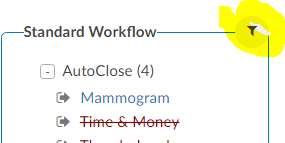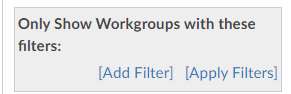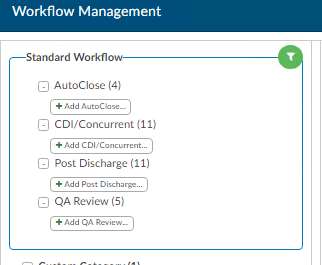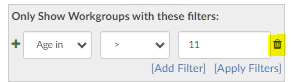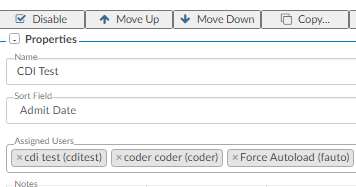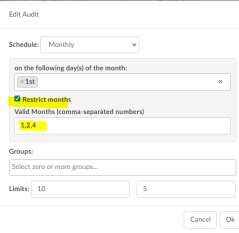V2.51 (Jul 2023)
V2.51.8581 Released 07/07/23
The notes below indicate changes and additions to the software. Please review these release notes carefully when deciding to apply a software update to an installation.
Each note is related to an issue tracking assignment number (starting with CACTWO) in the heading. Please refer to the change with this tracking assignment number when communicating questions or issues.
The heading also contains a parenthesized "Change Type", indicating the severity or importance of the change. The severities used are:
- Critical - Recommended that this application be upgraded as soon as possible at all sites running previous versions.
- Conditionally Critical - Recommended that this application be upgraded as soon as possible at all sites running previous versions matching the stated conditions.
- Important - Recommended upgrading the application if the customer is experiencing the issue denoted or currently applying a work-around for a specific non-functional feature.
- Enhancement - Recommended upgrading only if the specific functionality is desired.
CACTWO-5202 CACTWO-5648 (Enhancement)
Added the ability to see APR-DRG in Principal Dx Analyzer for TruCode
When a TruCode user clicks the Principal Dx option on the Compute button, they will now see data columns for APR-DRG (if they are set up with an APR- DRG Grouper). If an account is not configured to use an APR-DRG grouper, they will only see the usual MS-DRG data.
This feature only applies to TruCode™ users.
CACTWO-5921 (Enhancement)
New Page Display for Workflow Management
The new workflow management page display offers new capabilities including:
- Enhanced Vertical Viewing Space for Workgroups - This display provides an improved vertical viewing space, allowing workgroups to access and manage their workflows more efficiently.
- Side-by-Side Comparison of Workgroups - This will allow users to compare and analyze workgroups with a side-by-side comparison.
- Filtering Ability to Search Workgroups by Specific Fields - This feature allows you to filter on all workgroups that has a specific field
- Cleaner/Sleeker Look and Feel
We understand the importance of ensuring a smooth transition. To accommodate your preferences, we have implemented a convenient option to switch between the classic view and the new page display. To facilitate the adoption of this new view, we will be maintaining the classic workflow management for a few releases. This way, you can transition gradually and comfortably, choosing the workflow management that suits your immediate needs. To simplify the transition process further, we have imported all your existing workflows into the new workflow management system. This means you can make changes in either of the pages and it updates the other.
This will allow you to become familiar with the enhanced features and maximize the benefits they offer.
CACTWO-5244 (Enhancement)
Allow filtering in Workflow Configuration workgroups
Users can now filter Workgroups by a variety of fields in the new workflow managment. At the top of the new Workgroup column there is a filter icon.
Clicking on the filter icon will open a gray box from where the user can add filter, and then Apply it to whittle down the workgroups to only the ones the user wants to review.
After the Apply Filters link is clicked, the workgroups will filter to only show accounts that match the filter. The filter symbol turns green to alert the user that they are working within a filter.
When the filter is no longer necessary, the user can click the green filter icon to open the filters. A little garbage can will show to the right of the filter, allowing it to be deleted.
CACTWO-5488 (Enhancement)
Support Pediatric Quality Indicators
The application now supports PDI – Pediatric Quality Indicators . This feature is included in the Quality Module, please contact support to enable. If you do not have the Quality Module this is an additional cost.
CACTWO-5597 (Enhancement)
Assigned users in workgroups will show both name and ID number
The new Workflow Management will now display both the name and login ID of the assigned users. In the new Workflow Management, the assigned users will now show both their login ID and their name.
CACTWO-5633 (Enhancement)
Allow Flowsheet comments to pop out
If a Discrete Value comes in with data in the comment field, the user can now right click and choose ‘View Result in Window’ in order to see the full comment.
CACTWO-5666 (Enhancement)
Allow Charges viewer to auto-refresh
It will now refresh the Charges viewer if it is open when an account change conflict occurs.
CACTWO-5672 (Enhancement)
Add time to procedure dates in Account Search
If the user wants to see time along with the dates assigned to procedure codes, they can have a script run to add that. Then, when drilling down in Account Search and selecting procedure code options that have dates, the time will also display.
Please contact Support to enable this feature.
CACTWO-5698 (Enhancement)
Check DRG weight to determine if there is DRG Reconciliation mismatch
During Reconciliation of the CDI DRG and Coder DRG, the weight of those DRGs will also be compared.With APR-DRG you have the same DRG with a different DRG Weight due to the ROM/SOI that drives the DRG weight.
CACTWO-5714 (Important)
Not receiving timeout reminder
When timing out of CAC while in a physician query, when logging back in, the user is not receiving the timeout reminder letting them know the account was not completed. This has been corrected.
CACTWO-5754 (Important)
Shorten date/time fields in Form Designer
The date and datetime fields in Form Designer takes up the whole line, which doesn’t allow for additional data to be added next to the date or datetime. These fields have now have a shortened max width.
CACTWO-5756 (Enhancement)
Allow sharing of worksheets
A new section in Form Designer has been created called Shared Worksheets. Worksheets added here will be visible and editable by both CDI and Coders. With the help of Support, worksheets that are currently CDI OR Coder can be changed to Shared.
Please contact Support to change existing worksheets to Shared.
CACTWO-5761 (Important)
Account List sort order is not being retained
If a user had no accounts in his ‘You’ folder, but does have accounts in other workgroups, then a sort order that is created is not being retained when moving back and forth to the Recent Views screen. This has been corrected.
CACTWO-5767 (Enhancement)
Add a Physician Charges drill down for Account Search and Validation Editor
A new drill down in account search was created for Physician Charges and within Validation Editor.
This feature only applies to Physician Coding users.
CACTWO-5771 (Enhancement)
Allow mappings to be dragged and dropped
Mappings can now be dragged and dropped within the list to other positions, rather than using up and down arrows. The drag must be done from any whitespace on that line, you cannot drag from within the input boxes or buttons.
CACTWO-5775 (Enhancement)
Allow Workflow Audits to be done in monthly schedules
When setting up an Audit workflow criteria, clicking on the line to create the audit will now allow the user to schedule monthly and restrict the months – numerically – that the audit occurs. In this instance, the Restrict Months box is checkmarked and it is set to run on the first, second and fourth month of the year.
CACTWO-5778 (Enhancement)
Remove several columns in the Physician Coding Assigned Codes drill down
Several columns have been removed from the Physician Assigned Codes drill down in the account search as they are not useful.
- Physician Coding Episode
- POA Exempt Code
- Is Principal
- POA
- PPC
CACTWO-5787 (Enhancement)
Allow reports with PHI to be scheduled
Currently, user reports that include PHI cannot be scheduled. That has been changed so that all reports can be scheduled. Reports with PHI will show a disclaimer message when they are chosen. The disclaimer must be checkmarked in order for the schedule to be saved.
CACTWO-5795 (Important)
Single Path and Physician coders are handling code validation differently
Code validity was in question since Single Path follow Discharge Date and Physician Coders follow Admit date. When an accounts dates crossed a quarter, codes were not validation properly. This has been updated so that both Single Path and Physician coders follow the Discharge date.
CACTWO-5800 (Important)
Drag and drop in the Edit All Codes table is stopping the scroll bar
When clicking on a code in the Edit All Codes table to drag and drop, the scroll bar no longer works. This has been updated so that to drag and drop, the user must drag and drop in white space on that line, or from the POA, Date or Physician boxes.
CACTWO-5805 (Enhancement)
Add a query type column in the Queries drill down in Account Search
A new Query Type column is now available in the Queries drill down in Account Search. Retrospective will show in the column if the Query was created after the Discharge Date. All other accounts will show as Concurrent.
CACTWO-5814 (Important)
Validation rules based on Physicians assigned to Procedures do not work
Validation rules that included a filter of Procedure Physicians was not reading the field when looping through multiple Procedures. This has been corrected.
CACTWO-5825 (Enhancement)
Show Physician Specialty in Charges and Transactions viewer
Physician Coders can now see the specialty of the Physician assigned to a procedure code in the Charges/Transactions viewer if the opt-in script has been run.
Please contact Support to activate this option.
CACTWO-5829 (Important)
Navigation Tree is showing Physician Queries when there aren’t any open
If the user was reviewing their accounts using Autoload and pinned the Navigation Tree so that it was open, the Navigation Tree was showing a color alert for Physician Query, indicating there is an open query, even when there was not. This has been corrected.
CACTWO-5874 (Important)
Solventum™ date fields are grayed out in the Encoder
When Solventum™ is launched via the Encoder menu and the user changes to APCFinder or DRGFinder, the Admit and Discharge date fields are locked. This has been corrected.
This fix only applies to Solventum™ users.
CACTWO-5895 (Enhancement)
Add today into the last 7 days calculation on the CDI Management
Dashboard In the CDI Management Dashboard, ‘today’ work was not being included in the last 7 days calculation for intial cases reviewed and cases re-reviewed. Today’s work will now be included.