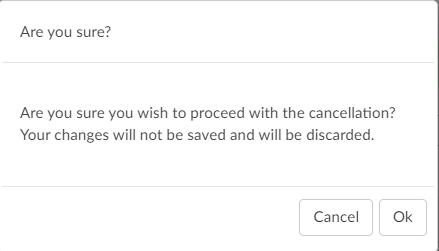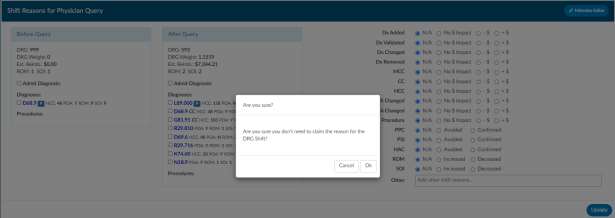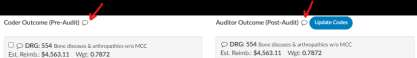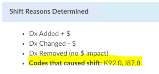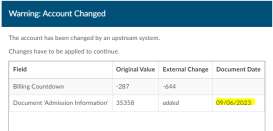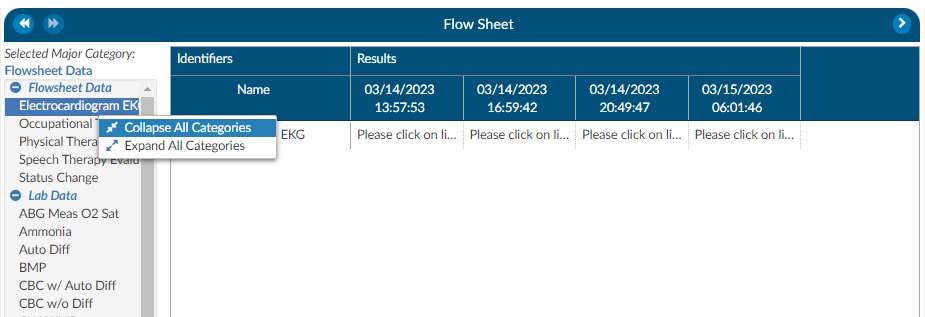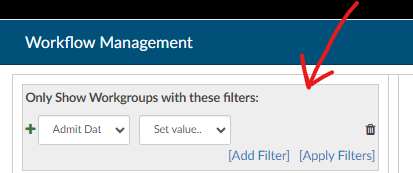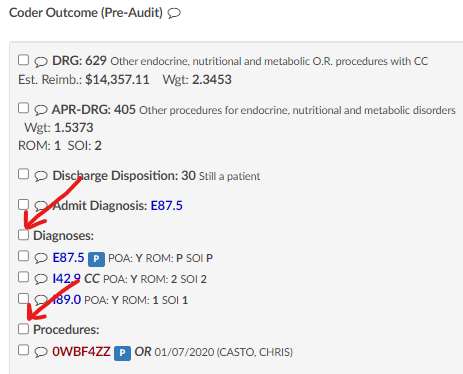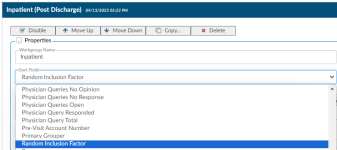V2.52 (Sep 2023)
V2.52.8658 Released 09/22/23
The notes below indicate changes and additions to the software. Please review these release notes carefully when deciding to apply a software update to an installation.
Each note is related to an issue tracking assignment number (starting with CACTWO) in the heading. Please refer to the change with this tracking assignment number when communicating questions or issues.
The heading also contains a parenthesized "Change Type", indicating the severity or importance of the change. The severities used are:
- Critical - Recommended that this application be upgraded as soon as possible at all sites running previous versions.
- Conditionally Critical - Recommended that this application be upgraded as soon as possible at all sites running previous versions matching the stated conditions.
- Important - Recommended upgrading the application if the customer is experiencing the issue denoted or currently applying a work-around for a specific non-functional feature.
- Enhancement - Recommended upgrading only if the specific functionality is desired.
CACTWO-5428 (Enhancement)
Allow an alt-click to open code editor
In the Assigned code tree, the user can now alt-click to get a partial code editor that is based on that assigned code. In the Unassigned code tree, an alt-click will open a full code editor, since no action has been assigned yet to that code.
CACTWO-5504 (Enhancement)
Add verification prompt to Cancel button
A new message box will prompt when a user cancels out of an account after making a change and not saving.
CACTWO-5533 (Enhancement)
Improve support for copying and pasting queries
Some customers create a physcian query from within form designer and then copy and paste it into a different system, they were finding that the signature block could not be copied and was indented and wanted it to be left aligned. Additionally, any input fields where the user typed information into was bold and they requested non-bolding. This enhancement covers these three items:
- Signatures will no longer be indented
- After the query is created, the query contents and the signature can now be copied together.
- Text entered into field will no longer display in bold
Please contact Support to activate the non-bold text option. The bolding was intially added as an option for those sites to be able to tell what was keyed in by the end user appart from the template.
CACTWO-5539 (Enhancement)
Warn user if no shift reasons selected
If a user closes a query and does not make a valid selection in the manual shift reason box, a warning will alert them that no selections have been made, and they can either ok that or cancel it and make a selection.
CACTWO-5588 (Enhancement)
Added ‘starts with’ to be used as an operator in some criteria
The ability to use ‘starts with’ in criteria has been added in these pages for all fields that provide a list of string values, such as codes and document types:
- Account Search
- Workflow Management
- Validation Management
An example of how you would use this would be if you want to run an account search to look for procedures with a range. For example, any procedure code that begins with 021 or 02Y. You would write the logic like the below.
Assigned Procedure Codes –> Starts With –> 021,02Y
If you wish to use this operator with AutoClose, you must contact Support for updated AutoClose script.
CACTWO-5602 (Enhancement)
Remove ‘hover’ from the Navigation Tree
The Navigation Tree will no longer expand when hovered over. The user will now have to specifically click the arrow to open it. The system will remember this preference between accounts.
CACTWO-5618 (Enhancement)
Add Elixhauser code description to tag
If a code has a tag after it, which identifies an Elixhauser code, hovering over the tag will now give the Elixhauser definition previously it only displayed the abbreviations it now displays the friendly name as well. This can be seen across all appropriate viewers in an accounts Navigation Tree.
CACTWO-5681 (Enhancement)
Add notes to Audit worksheet for the outcome columns
In the Audit Management viewer, the Coder and Auditor outcome columns now have a conversation bubble added to the right of each column heading, to be used for general audit notes.
CACTWO-5764 (Enhancement)
Add patient fields to the sort order in Workflow Management
The sort on a workgorup in Workflow Management will now allow sorting by patient fields, such as patient last name.
CACTWO-5798 (Enhancement)
Allow text changes in Audit viewer for Training Recommendations
The Auditor can now format the text in the Training Recommentations box within the audit viewer. To do this highlight the words and the format menu will be presented like other areas in the software.
CACTWO-5799 (Enhancement)
Add CPT Modifiers as part of the CPT code errors
The Audit Management viewer will now include totals for modifiers, including modifiers that were added or removed, CPT Score and Error rate.
CACTWO-5827 (Enhancement)
Allow criteria to use a specific code and POA value
There is now the ability to create account search and workflow criteria with a criteria of ‘Assigned Diagnosis Code of a specific code with POA of N. Note this is a new field “Assigned Diagnosis Codes with a POA of N “ For example, a user may want to review any patient that has a diagnosis code for acute kidney failure with a POA of N.
CACTWO-5861 (Enhancement)
Add the ability to check a box on shift reasons dialog next to the code that caused the shift
When a physician query is closed that creates Shift Reasons, if you have manual shift reasons turned on you will now see a check box next to the codes that allows you to check the box next to each code that was the reason for the shift.
If the user checks a box, that code will appear in the shift reason description on the closed query.
CACTWO-5891 (Enhancement)
Add Document Date to Account Changed warning box
A new column for Document Date has been added to the Account Changed warning box. Now when a document is added to an account from an outside feed and the account is saved aftere that, the warning box will now show the date of the added document.
CACTWO-5893 (Enhancement)
Create a collapse/expand menu option in Flowsheet
In the Flowsheet viewer, a right click in the Major Category column will show a menu allowing the user to expand or collapse all categories.
CACTWO-5899 (Enhancement)
Allow clicking on white space to update Flowsheet
In the Flowsheet viewer, Major Category column, when you moused over the major categories the whole section would highlight in blue and the mouse becomes a hand with a finger to indicate you can click it. However, the actual click is only registered if you were to click on the major category. This has been updated so that if the user clicks on the white space next to the subject, the Flowsheet viewer will update to show that subject’s data.
CACTWO-5911 (Enhancement)
Allow Final Code Summary to pop out to a new tab
The Final Code Summary viewer now has the ability to pop out into another browser tab. Please contact Support to enable this option.
CACTWO-5927 (Enhancement)
Automatically un-filter when deleting filters in new Workflow Management
page If a filter is created on the new Workflow Management previously, if you clicked the garbage can icon and didn’t click “apply filters again it didn’t unfilter. Now by clicking on the filter, it turns green once the parameters are set, and filters accordingly. But if you click on the filter again and then the garbage can, the workgroups that had been filtered out are not coming back without having to click extra keys. This has been corrected so that when a filter is deleted, all the workgroups return.
CACTWO-5930 (Enhancement)
Make the disabled workflow criteria coloring more obvious
Currently, when disabling criteria in the new Workflow Management page, the criteria is struck out with red hyphens. To make this more noticeable, the entire square the has the criteria will be surrounded by a red hyphenated line.
CACTWO-5931 (Enhancement)
Add tag on categories in new Workflow Management for active numbers
A gray oval tab has been added next to each Category in the the new Workflow Management page to show the number of active workgroups.
CACTWO-5939 (Enhancement)
Prevent Autosave during timeout if another save/submit occurred
If an account is opened in two different browsers and one of them is saved before an auto timeout occurs, the account will ‘read’ that the account was updated in another browser, and when timing out, will not autosave the account. This is so that work done and saved in a second browser is not overwritten by the first browsers time out.
CACTWO-5945 (Enhancement)
Add ablility to copy rows in Flowsheet
In the Flowsheet viewer, the user can now right click on a row and select to copy the row.
When pasted, the Name column and the Date/Results column will appear; the reference column will not. For example
| Name | 03/27/2023 12:20:08 | 03/27/2023 20:12:43 |
|---|---|---|
| Base Excess Art (mmol/L) | 6.9 | 6.6 3.1 |
CACTWO-5948 (Enhancement)
Add Total Auditor Drafts to the Dashboard
In the Open Queries panel of the Dashboard, Total Auditor Drafts have been added for consistency.
CACTWO-5967 (Important)
PPC code is not being retained when leaving and re-entering an account
When computing a DRG, PPC codes are sometimes added to the account. If the user saved the account, left, and reopened later, the PPC was no longer showing. This has been corrected so that PPC codes remain in the banner bar and on the Code Summary viewer.
CACTWO-5968 (Important)
Friendly name change causing issues with pulling up worksheets
If the friendly name of a worksheet is changed in Document Types Management, users adding that worksheet designed in form designer on an account would not get the correct worksheet. This has been corrected.
CACTWO-5970 (Important)
Shared Minor category not showing proper data in Flowsheet
If a Flowsheet viewer has a minor category that shares its name with other minor categories clicking on one was showing the data for all, which it should not do. This has been corrected.
CACTWO-5974 (Enhancement)
Create select all button next to the code type section in Audit Management viewer
Auditors will now see a checkbox on the Audit Worksheet on each code type heading, ie, Diagnosis. Clicking on that box will select all codes under that heading. This allows the auditor to check off the codes they reviewed as part of there audit, if needed.
CACTWO-5978 (Important)
Add Random Inclusion Factor as a sort column in workflow management
In workflow management, random inclusion factor field was not available. This feature adds this as a sort option.
CACTWO-5982 (Enhancement)
Add an ‘Add All’ button to charges viewer for physician coders
When a physician coder is working in a charge viewer, they can add all diagnosis that have been added to the assigned code tree by clicking on the ‘Add All’ button will add all diagnosis codes assigned to the account, up to 12 codes.
CACTWO-5983 (Important)
Procedure PPCs are not being counted in the Final PPC Total field
Previously, only Diagnosis PPCs were counted in the Final PPC Total field. This has been corrected so if the Final PPC Total column has been added to the grid, it will count both Diagnosis and Procedure PPCs.
CACTWO-5987 (Important)
Manual assignment of custom categories not being applied
When manually assigning an account to a custom workflow category from account search, it was not displaying on show history. This has been corrected.
CACTWO-5989 (Enhancement)
Update PSI and PDI Quality indicators
The PSI and PDI Quality Indicators have been updated to AHRQ v2023
CACTWO-6004 (Enhancement)
Move the Add/Edit Code Comment option in the right click menu
Add/Edit Code Comment has been moved below the Edit Code option in the right click menu found in the document code tree and the Show All Code tree. This was requested by a few customers as the users were familiar with where the assign secondary fields were and it was causing them to scroll and accidently click the wrong action. This field has been moved down since its not used as much as these other fields
CACTWO-6032 (Important)
Unable to copy and paste a list in Workflow Management
If a user wants to copy all or part of a list contained in a criteria in the new workflow management page, they are able to highlight, but it does not copy. This has been corrected.
CACTWO-6056 (Important)
Unable to see full name of Workgroup in new Workflow page
A long Workgroup name is not being displayed properly in the new workflow management page. The view has been changed to show as much of the name as possible followed by ellipsis. Workgroups also now have a hover over which will show the full name of the group.
CACTWO-6059 (Enhancement)
Allow Validation Management to filter for code comments
In Validation Management, the user can select the ‘for each’ checkbox and see a new option of Code Comments. Also added to the Navigation dropdown is Notes & Bookmarks. This will take the user to the Notes & Bookmarks viewer when the validation rule in Code Summary is clicked on.